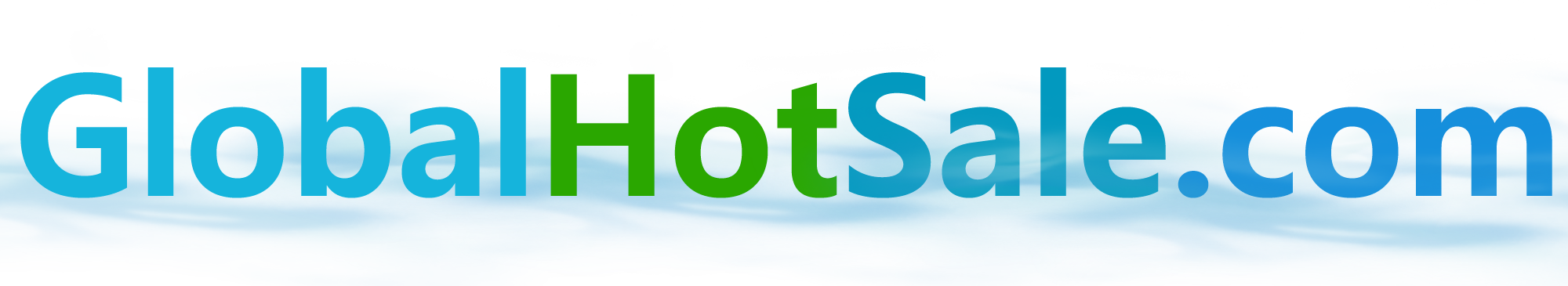Certification:NONE
Origin:Mainland China
Parameters:
LED: luminus SST40 6500K
and 5000K
Reflector : Smooth
Battery : with 1pcs 18650 lithium battery
Diameter of head : 44.5mm
Length : 142mm
Diameter of body :
25.2mm
Weight : 145g
1.Mode instructions:(ramping driver)
Note:
1.
The speed of half-press should be fast
2.flashlight flashes once per 6seconds at low voltage (3V or so),and shut down later
3.No
temperature protection management,pls pay attention to the
heat,
2.Driver instructions:(4modes)
Now we offer another driver version, which has a simple 4 modes for switching, which is very suitable for ordinary users.
modes : 0.1%-3%-30%-100% max current output is 5000mA
Its biggest advantage is that no frequency can be seen in any mode, and there is temperature management.
It can control the flashlight
temperature not to exceed 55 degrees Celsius,
If the flashlight temperature is below 55 degrees Celsius, it will output full current. If it is above 55 degrees Celsius, it will constantly adjust the current so that the flashlight will not overheat.
3.Driver instructions:(12groups)
It has the same temperature protection function as the 4modes version.Max current output is 5000mA.
It has 12groups ,following is the driver operation instructions.
12 groups:
1.click the switch to turn the flashlight on/off,tap the switch to select mode
2.if flashlight is turned on,tap the switch 20 times quickly to enter into config mode.(On a visual interface,as long as you click on an option, it means that the option is selected. The flashlight has no visual interface. It flashes to represent an option, and "tap the switch in the flashing process" means to select the option.)
Option 1 (normal-flash 1 time + buzz-flash): tap the switch to enter into sub-option to select the mode group,If the user has no operation, the config mode will enter option 2.
-------------sub-option 1.1 (normal-flash 1 time) : tap the switch to select mode group 1 (0.1%, 1%, 10%, 35%, 100%, strobe, biking, battery-check)
-------------sub-option 1.2 (normal-flash 2 times) : tap the switch to select mode group 2 (0.1%, 1%, 10%, 35%, 100%)
-------------sub-option 1.3 (normal-flash 3 times) : tap the switch to select mode group 3 (100%, 35%, 10%, 1%, 0.1%)
-------------sub-option 1.4 (normal-flash 4 times) : tap the switch to select mode group 4 (1%, 20%, 100%, strobe, biking, battery-check, SOS)
-------------sub-option 1.5 (normal-flash 5 times) : tap the switch to select mode group 5 (1%, 20%, 100%)
-------------sub-option 1.6 (normal-flash 6 times) : tap the switch to select mode group 6 (100%, 20%, 1%)
-------------sub-option 1.7 (normal-flash 7 times) : tap the switch to select mode group 7 (0.1%, 1%, 10%, 50%, strobe, biking, battery-check, SOS)
-------------sub-option 1.8 (normal-flash 8 times) : tap the switch to select mode group 8(0.1%, 1%, 10%, 50%)
-------------sub-option 1.9 (normal-flash 9 times) : tap the switch to select mode group 9 (50%, 10%, 1%, 0.1%)
-------------sub-option 1.10 (normal-flash 10 times) : tap the switch to select mode group 10 (1%, 10%, 35%, 100%)
-------------sub-option 1.11 (normal-flash 11 times) : tap the switch to select mode group 11 (100%, 20%, strobe)
-------------sub-option 1.12 (normal-flash 12 times) : tap the switch to select mode group 12(100% only)
Option 2 (normal-flash 2 times + buzz-flash): tap the switch to active the mode memory or inactive it,If the user has no operation,flashlight will enter into the last mode.
battery-check instructions:
2.95-3.25V 2 flashes,
3.25-3.55V 3 flashes,
3.55-3.85V 4 flashes,
>3.85V
5 flashes