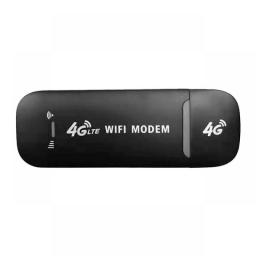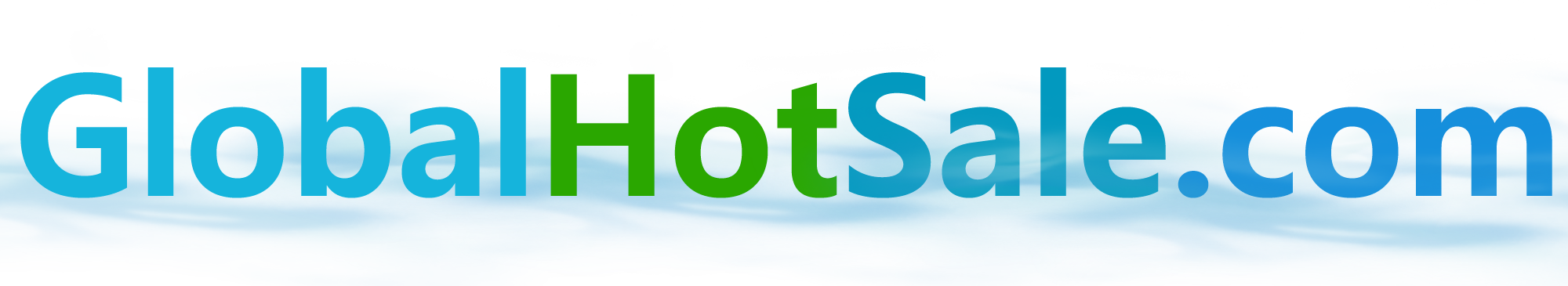5G Wi-Fi Transmission Rate:None
Wired Transfer Rate:10/100Mbps
Wi-Fi Transmission Standard:802.11n
2.4G Wi-Fi Transmission Rate:300 Mbps
Wi-Fi Supported Frequency:2.4G
Supports WPS:Yes
Supports WDS:No
Number of USB Interfaces:None
WAN Ports:1 x10/100Mbps
LAN Ports:1
Function:Firewall
Application:Home
Package:Yes
Standards And Protocols:Wi-Fi 802.11g,Wi-Fi 802.11b,Wi-Fi 802.11n
Max. LAN Data Rate:300Mbps
With Modem Function:No
Type:Wireless
Origin:Mainland China
Certification:CE
WR304S wifi extender Antenna:4*3dBi External Antenna
wifi repeater Wireless Standard:IEEE802.11b/g/n
2.4GHz booster Transmission Rate:300Mbps
Wi Fi Repiter Frequency:2.412~2.472GHz
WR304S Receiver Sensitivity (Max):-96dBm
WR304S Output Power (Max):50mW(17dBm)
WR304S Network Wi fi Booster Button:1*WPS/RST Button
WR304S LAN/WAN Port:1*10/100Mbps LAN/WAN Rj45 Ethernet Port
304S Wifi Amplifier Power:100~240V, 50/60HZ
Working Mode:AP, Repeater, Router
304S Size:247*86*48MM
Feature1:Wireless WIFI Router Repeater
Feature2:Home Network Booster Extender
Feature3:wifi extender;long range wifi extender
Feature4:wifi range extender
Feature5:wifi repeater,WIFI amplifier,wifi extender
Home Wifi Repeater 300-2100Mbps 4 Antennas Wi-fi Extender 2.4Ghz 5 Ghz With LAN/WAN Port Wireless Router Booster Wi Fi Repiter
Our products suitable for home and office use.It supports the English settings interface.
WiFi Coverage: about 15-20M(without obstable)
Product Description
We have the following 4 versions: A perfect assistant for your router
CF-WR304S 11N 300Mbps 2.4Ghz Suppost WPS wifi repeater
Antenna:3dBi
Color:White
Wireless standard:802.11b/g/n
Port:1*10/100Mbps LAN/WAN RJ45 port
Mode:AP/Relay /Routing mode
CF-WR758AC 11AC 1200Mbps 2.4Ghz 5Ghz Suppost WPS wifi extender
Antenna:4*3dbi omnidirectional antenna
Color:White
Plug:Eu Plug
Wireless standard:802.11a/b/g/n/ac
Port:1*10/100Mbps LAN/WAN RJ45 port
Mode:AP/Relay /Routing/Bridge mode
CF-WR754AC 11AC 1200Mbps 2.4Ghz 5Ghz Suppost WPS wifi booster
Antenna:4*2dbi omnidirectional antenna
Color:Black
Plug:Eu Plug/UK Plug
Wireless standard:802.11a/b/g/n/ac
Port:
1*10/100Mbps WAN RJ45 port ;1*10/100Mbps LAN(2*RJ45 Port)
Mode:AP/Relay /Routing/Bridge mode
The AP/relay/routing mode can be set by the toggle switch, and the bridge mode is in the advanced setting interface
CF-AC2100 11AC 2100Mbps 2.4Ghz 5Ghz Suppost WPS wifi gigabit router repeater
Antenna:4*3dbi omnidirectional antenna
Color:White
Plug:Eu Plug
Wireless standard:802.11a/b/g/n/ac
Port:
1*10/1000Mbps WAN/LAN RJ45 port
Mode:AP/Relay /Routing mode
Gigabit port, more compatible with Gigabit router
COMFAST Wireless Repeater can easy to cover full WiFi signal of the whole house.
1、When do we need WiFi repeater?One router can not cover full signal of the house.
2、LoftIf the router is on the first floor, the second floor is hard to have good signal, then you will need WiFi repeaters to extend the WiFi coverage.
3、Extend WiFi signal of the Neighbour
Easy Setup Wired to WirelessCF-WR304S is with RJ45 ports, you can use it as a wifi routerand provide internet for Desktop/Computer
The 4 External antennas with high gain and 3 dBi gain ,can effectively extends the signal coverage and better performance,180° rotatable
Fast Heat Dissipation
Stable Long Time Performance
Q1:What is the wifi speed of this repeater ?
The Speed is depend on the main router. If your router is dual band 2.4G & 5G wifi signal, this mode repeater can only received 2.4G wifi signal, and give 2.4G wifi speed.
Q2:Does the setting of the repeater must need to be connected to the computer with a network cable?
No, the relay mode of the repeater can be set by connecting the mobile phone to the wifi signal of the repeater.
Q3:Is the network speed faster when using a repeater?
Hello, the repeater can expand the wireless signal coverage, but it cannot increase the network speed.
Q4:After the repeater is set, unplug or power off, do I need to reset it?Q4:After the repeater is set, unplug or power off, do I need to reset it?
No need to reset, the original configuration information is saved unless you manually restore the factory state.
Q5:Is there a wireless router of other brands at home that can relay signals?Q5:Is there a wireless router of other brands at home that can relay signals?
Our repeater can repeat most mainstream wireless routers on the market, and it works better with COMFAST wireless routers.
Q6:There are many rooms in the house, is one repeater enough?Q6:There are many rooms in the house, is one repeater enough?
If you need to fully cover the WiFi signals in multiple rooms, you need to add an appropriate number of repeaters based on the specific environment.
Q7:How to reset?
Press and hold the reset button for 10 seconds (or more), wait until all the indicators flash, indicating that the reset has been completed, and you can reset the mode you want.
Q8:How do I know if the relay mode has been set?Q8:How do I know if the relay mode has been set?
Waiting for relay: wifi indicator flashes
Relay completed: wifi indicator light is on