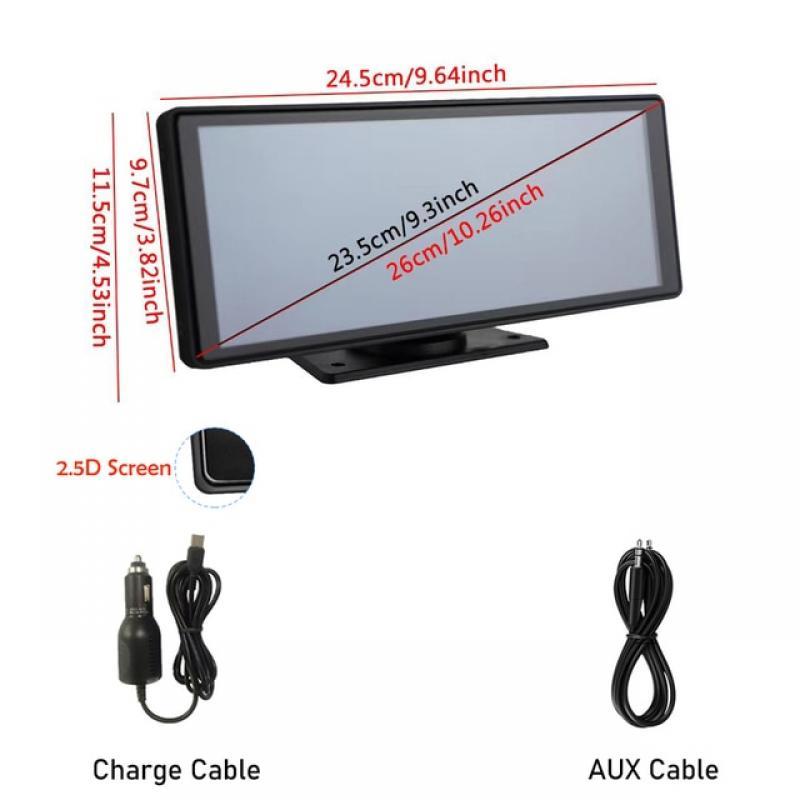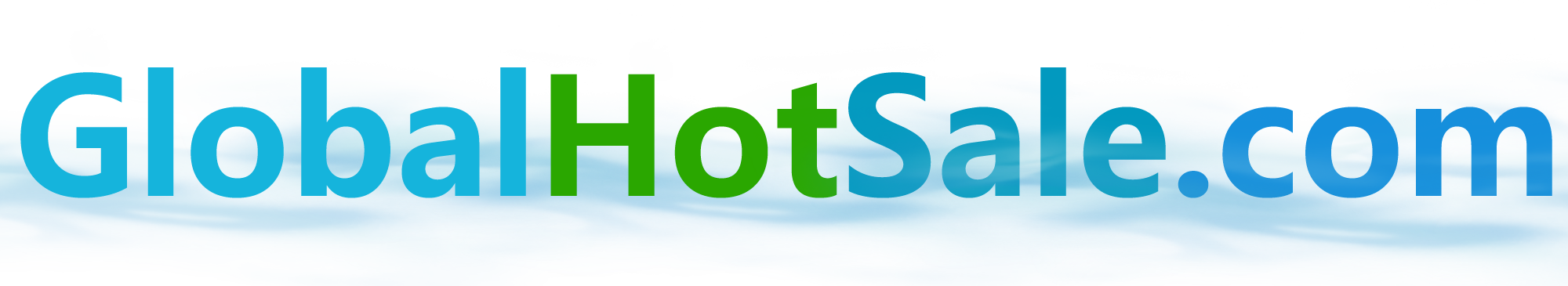Power Source:Corded Electric
Built-in Screen:YES
Loop-Cycle Recording Feature:no
Audio Recorded:no
NightShot Function:YES
Original Package:YES
Touch Screen:YES
Screen Ratio:16:9
Camera Resolution:1280x720
Special Features:bluetooth
Number Of Lenses:1
GPS logger:NONE
Interface:AV-In
Assembly Mode:Portable Recorder
Chipset Manufacturer:Allwinner
Frames Per Second:30
Origin:Mainland China
Item Type:Car DVR
Certification:CE,FCC
Intelligent interconnection:support IOS CarPlay/Android
Function Introduction:
System : Linux
Resolution : HD 1920*1080 IPS
Carplay&Android Auto
Google Map/Waze/Apple Map in Carplay&Android Auto
Bluetooth 5.0
Mirror Link
2.5D Touch Screen
IPS Display
Backup Camera
FM Transmitting
AUX : AUX output stereo
Multiple functions
Multiple functions and display modes to achieve more comfortable and safer drivingYou can easily use map navigation, listen to music, answer and make calls, and view messages
Voice control
With carplay or Android auto,You can use voice to control the DASH CAM, such as playing music or making phone calls or navigation,Let driving safer and easier.
FM Transmission + AUX
(1) Built in dual channel FM transmitter,just pair it with your car once,then it can be connected automatically ,which can help you enjoy stereo car sound quality.
(2) With AUX output,enjoy stereo sound,high fidelity,low noise
FAQ:
1: Is this device suitable for my car?
This is a 10.26" universal car radio, just fix it on the center console.
2: How to connect wireless carplay/android auto?
First pair the mobile phone with Bluetooth, and then connect to the WIFI signal. After both are connected, carplay/android auto will automatically jump to the corresponding interface.
3: How to connect wired android auto?
It can be connected through the mobile phone data cable, please pay attention to use the original car cable that can be used for data transmission.
4: Why is there no sound from the device?
1. The AUX cable is inserted and the FM transmitter switch is turned on.
2. When the FM transmitter switch is turned on, the speaker has no sound.
5: Is it possible to transmit audio to the car's speakers via Bluetooth?
No, only via AUX cable or FM channel.
6: How to sync sound via FM?
Turn on the FM Transmitter on the device, adjust the channel of the car radio to a blank station, and set the radio on the device to the same frequency as the radio on the car, the setting is complete.
7: How to sync sound via AUX cable?
Find the AUX cable, then connect one end of the cable to the "audio" port on the slide right of the device, connect the other end to the AUX-IN port on the car, and enter the AUX playback interface of the car radio to synchronize the sound - Set up.
8: Why doesn't the screen light up?
(1). Check whether the power supply is plugged in properly(connect with type-c port next to AV port).One end of the cigarette lighter is installed in place,and the other end will be connected to the lowermost DC 12V power supply port on the left side of the device.
(2). After confirming that the power is turned on, if the screen is still not on, there is a reset button on the back of the device, press and hold for 3 seconds.
(3). Software problems, you can upgrade the software, please contact customer service.
9: What should I do if the picture of rear camera is shaking ?
(1).Please Check whether the rear camera line is plugged in AV port properly(Note:should connect the rear camera at first,then power on machine)
(2).Then restart the device
10:Can I use the rear camera of the original car/other brand?
No, only the rear camera of Threecar is supported, the camera of the original car/other brands is not suitable for the device