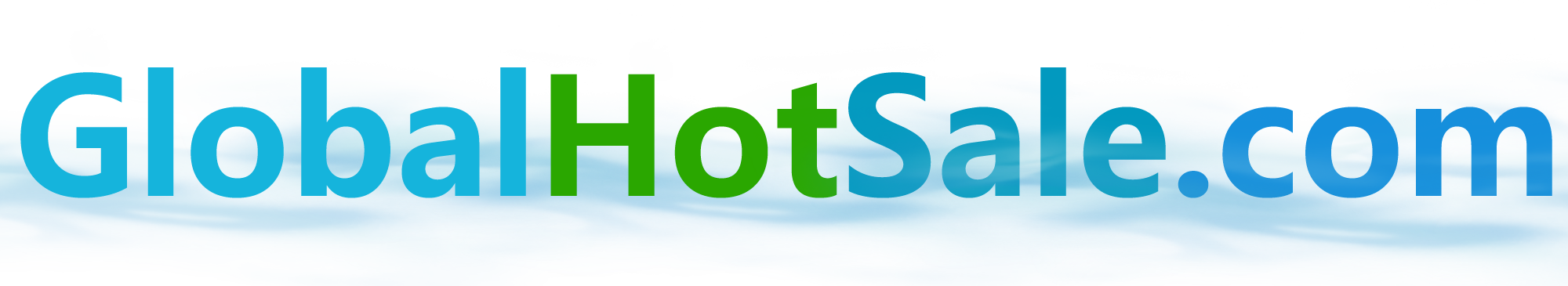Weight:0.
Power Source:Corded Electric
Battery Life:Connect car charger use
Original Package:YES
Touch Screen:no
Screen Ratio:NONE
Memory Card Required Reding Speed:Class 10
View angle:150 160
Camera Resolution:1280x720
Video Code:H.264
Video Format:AVI,MP4
Special Features:G-sensor,Digital Zoom,Anti Surge Voltage Impact,Anti Fog,Anti Vibration,Real Time Surveillance,Wide Dynamic Range
Max External Memory:128G
Number Of Lenses:1
Imaging Sensor:Cmd Ov7950
Pixels:500Mega
Display Size:<3"
OSD Language:Albanian,Arabic,Azeri,Belarusian,Boolean text (Dutch South Africa),Chinese (Simplified),Chinese (Traditional),Croatian,Czech,Danish,Dutch,English,Estonian,Filipino,Finnish,French,Galicia,Georgian,German,Greek,Haitian Creole,Hebrew,Hungarian,Icelandic,Irish,ITALIAN,Japanese,Korean,Latin,Macedonian,Malay,Maltese,Norwegian,Polish,Portuguese,Romanian,Russia,Russian,Serbian,Slovenian,Spain's Basque,Spanish,Swahili,Swedish,Thai,Turkish,Ukrainian,Urdu India,Vietnamese,Welsh
GPS logger:NONE
Interface:USB2.0,Micro SD/TF
Battery:None
Assembly Mode:Hidden Type
Chipset Manufacturer:Allwinner
Frames Per Second:25
Origin:Mainland China
Item Type:Car DVR
Certification:CE
Must see before buying:
★This machine is perfect suitable for Our store Android car radio. And it is suitable for installation on most Android radios. If you are not sure if your Android radio can be used,You can download the app install test.
https://yadi.sk/d/TAtU4Pxb6WLT6A
★After the first installation of DVR, you need to connect to the network for application upgrade to experience all functions ADAS Function
ADAS Function
When the device detects the vehicle in front to close, it will alarm to remind motorists to pay attention to road conditions or abnormal vehicle.
LDWS Function
The device driver unconscious deviate from the original lane when the lane departure alarm is automatically triggered.
Easy to install:
Use USB cable connection car Android Multimedia player,simple and convenient (Android 4.0 or above, need to install APP
Basic Function Loop recordin
g
New recordings will automatically overwrite oldest recordings when the memory card is full, yet locked videos will be safe from being overwritten.
ADAS Plus Make Driving Safer
Advanced Driving Alarm Systems (LDWS/ FCWS) , it is useful alarm systems to keep your driving safer.
>>
Lane Departure Warning System (LDWS)
Drowsy or distracted driving greatly increases the chance of an accident on the road. The LDWS will alert the driver
with English voice
when the vehicle goes off lane in a speed over 50 km/h.
>> Forward Collision Warning System (FCWS)
Accidents can be avoided by maintaining a safe following distance. Road Safety Warning System in the calculates the real-time distance between your vehicle and the vehicle in front of you, while driving above 30 km/h in expressways or under 30 km/h in a busy city, and issues a 3-level early warning with English voice to the driver depending on the danger of collision.
Floating window function:
In the case of a floating display, other applications can be used
⭐⭐⭐⭐⭐--- mainly produces and sells car radios. It has 1GB + 16GB / 2GB + 32GB / 4GB + 64GB, WiFi and 4G versions, the latest real Android 9.0 version, etc. It is committed to providing buyers with a better experience and welcome Working with wholesale customers
Q: How do I install the DVR application?
A: We have reinstalled the application in dvr, just connect to your car radio, enter the file manager, find the Buildwin USB drive, click to enter, and then click to run "DVR.apk" to install and then complete;
Q: How to make ADAS work properly?
A: Enter the settings of the DVR application, find ADAS, and turn on all functions. It may be necessary to update the software. It is easy. Just connect to the wifi and click Update;
Q: Can dvr be connected to a phone or have wifi / Bluetooth capabilities?
A: No, not all of them are supported;
Q: How to watch the video recorded by DVR?
A: DVD is just to watch the video in real time. If you want to watch the video, please remove the SD card and then use a card reader to connect to the computer to watch;