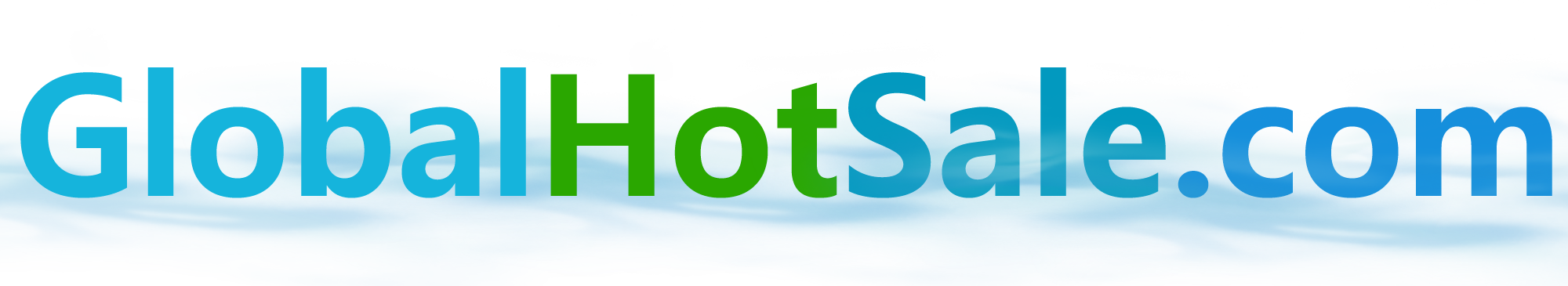Card Type Device:4G Card
Application:Desktop,Laptop,Server
Wireless Protocol:IEEE 802.11b/g/n
Transmission Rate:150Mbps
Package:Yes
Kind:External
Interface Type:USB
Type:Wireless
Model Number:4G LTE USB Modem
Origin:Mainland China
4G LTE USB 150Mbps Modem Stick Portable Wireless WiFi Adapter 4G Card Router for Home Office
Feature:
1.Not just a 4G USB modem, but also a USB Wi-Fi router.
2.Wireless access works on 3G, 4G and Wi-Fi networks.
3.Convenient and portable, 4GDONG001 is easy to use and stylish.
4.High-speed internet access for office and home.
5.It can also be used with laptops, notebooks, UMPCs and MID devices.
6.Simply insert a SIM card to act as a wireless router, no setup required.
Specification:
Type: network card
Chip: for Qualcomm 9600
Color: White,Black
Size: about 95x33mm
material: plastic
Transmission rate: 150Mbps
USB: Standard USB interface
Frequency band:
4G FDD LTE:B1, B3, B5
3G WCDMA : B1
You can check the local commonly used frequency bands in the link below to confirm whether it is in line with local use.
https://www.frequencycheck.com/countries
If the link cannot be opened, refresh it several times, or try the following two links:
https://www.gsmarena.com/network-bands.php3?sCountry=IRAN
http://en.wikipedia.org/wiki/List_of_LTE_networks
How to use:
1. Push the back cover down.
2. Insert the SIM card with the core facing down.
3. Plug the USB port into a power source for WiFi.
4. Connect to WiFi, you can surf the Internet.
5. Connect to WIFI, open 192.168.100.1 in the browser to enter the background, the background can modify the WIFI name and password to add APN.
(The accurate IP address shall be subject to the display on the product)