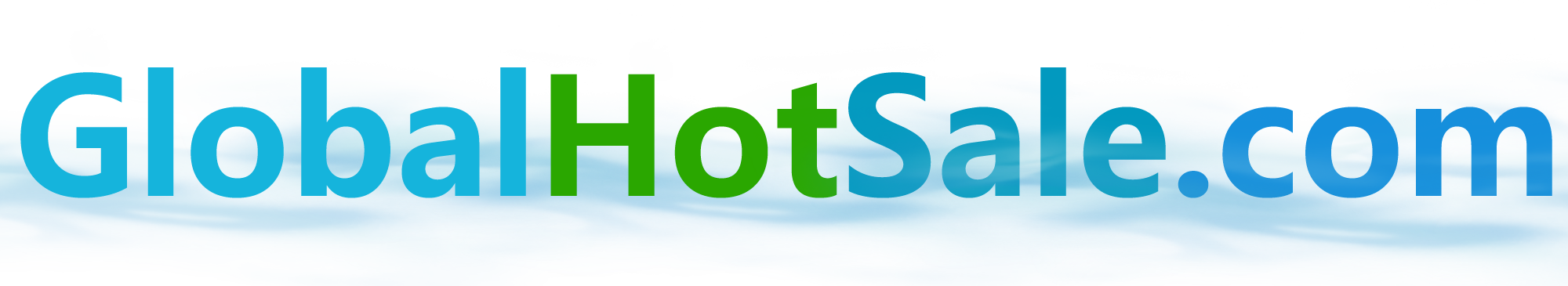Read/Write Speed:STANDARD
MTBF:ssd 1tb sata
4KB Random Write:ssd sata
4KB Random Read:ssd disk
Max Sequential Write:480Mbps
Max Sequential Read:500Mbps
Transport Protocol:AHCI
Bus Type:SATA III
Cache:NONE
RGB:No
Cooling Fin:No
Package:Yes
Nand Flash Type:TLC
Controller:SMI-2258XT
Size:2.5"
Interface Type:SATAIII
Application:Desktop,Laptop,Server
Origin:Mainland China
Type:Internal
Style:SSD
Certification:CE,FCC,RoHS
Supported Systems:Windows XP,Windows 7,Windows10,Windows 2003, Windows 2008,Windows DOS
Working Power:1.6W for Gaming Working use
Life:One Million Hours
Working Temperature:0-70 Celsius
Storage Temperature:-20-75 Celsius
Warranty:Three-years
Data Transmission:6GB/S ssd disk
Style 1:internal solid state drive ssd
Style 2:memory card ssd disk
Style 3:internal SSD hard drive
Usage:ssd disk for pc computer laptop
The product category:Computer & Office
Product category:Storage Devices ssd disk tlc/qlc random
Product attributes:Internal Solid State Drives
The product name:Portable storage Devices & accessories
The product name1:Kingchuxing 2.5 Inch HD SSD SATA3 128GB 256GB Hard drive
The product name2:2.5 Inch HD SSD SATA3 128GB 256GB Hard drive
The product name3:HD SSD SATA3 128GB 256GB Hard drive
Kingchuxing 2.5 Inch SSD SATA3 128GB 256GB Hard drive SSD SATA3 120GB 240GB 360GB 480GB 512GB 1TB 2TB Drive For Laptop Desktop
NOTE:The Default package is with electrostatic bag
Why SSD?
Why SSD?
With Kingchuxing solid state technology, you won't need your hard drive anymore. Designed to replace traditional hard drives, there are benefits of solid state drives (SSDs). Solid state drives use flash memory to deliver superior performance and durability. Because there are lots of small, moving parts inside your hard drive - magnetic heads, spindles, and spinning platters - it's easy for things to go wrong and you could lose your important data.
Faster
Without moving parts to slow your computer down, SSDs aren't just faster; they're ready to go when you are. Kingchuxing SSDs offer instant-load performance, meaning faster boot times, faster application loading times, and better system responsiveness.
More efficient
An advantage of SSDs is that they have no moving parts, as a result, they require less power to operate, which means you'll get longer battery life. They're even quieter, too.
Easier to carry
Because SSDs weigh less than hard drives, they're more mobile-friendly; making your laptop lighter and easier to carry. With lightweight components and solid construction, SSDs are better suited for the rigors of constant travel.
Easy to install
Drop in Replacement for HDD, with little more than a screwdriver , you can install a Kingchuxing SSD - no experience necessary!
If you are not sure about your device is compatible with our SSD or not, you are always welcome to contact with our professional customer service team. They are ready and happy to help anytime.
Why Kingchuxing?
About Kingchuxing Company
Kingchuxing is a company specialized on the computer internal storage solution. We manufacture solid state drives directly by ourselves for more than a decade. We also do OEM business for many famous SSD brands. Every step of the process is handled strictly by us. We only use top quality 3D NAND flash and controllers from the world's top-class manufacturers. We assembled them and test the products rigorously for quality and reliability before shipping them to customers all over the world.
If you want to do make bulk purchase or you want to do OEM orders, please feel free to contact us anytime, we will give you a very reasonable discount and guarantee the quality control.
Notice
The Speed of SSD could be affected by too many different reasons such as SATA interface or SSD enclosure's USB port. We will help you to find our why your SSD is working slow. But we usually do not accept refund or return by this reason without contacting us.
About the data, we stongly recommand you to back-up your important data often. It's difflucult for SSD to retrieve data after a accident. We are not responsible for te loss caused by losing data. If you are not agree with it, please buy from another buyer, thanks for your understanding.
How much faster is an SSD?
This is a difficult question to answer, as no two systems are exactly the same and performance can be affected by the OS, any drivers loaded, applications in use, the speed and configuration of the processor and many other factors. There are several test web sites and magazines that have tested SSDs against HDDs and found SSDs to be much faster. For example, if we compared random read performance, SSDs are more than 20000% faster than high-performance HDDs.
Here are the reference speeds of our products. The speed may vary from different reasons.
What Operating Systems (OS) are supported?
All operating systems support Kingchuxing SSDs, but not all operating systems are optimized to keep SSDs working at the peak performance.
Older operating systems, such as Windows XP and Windows Vista, do not support certain SSD maintenance features like TRIM.
Using an SSD Externally as a Data Drive Via USB
All of our 2.5" SSDs can be used externally as data storage drives where they can be installed in an enclosure and connected via USB.
When connecting externally, the data transfer speeds of the SSD will be limited to the maximum performance of the USB connection. However, you will still experience the added benefits of SSD technology such as unbeatable durability and reliability.
Does my Kingchuxing SSD support SATA 3Gb/s (SATA II) or SATA 1.5Gb/s (SATA I)?
Yes, Kingchuxing SSDs are backward compatible with SATA 3Gb/s (SATA II). and SATA 1.5Gb/s (SATA I).
However, we do not recommend the usage in the condition of SATA 3Gb/s (SATA II) or SATA 1.5Gb/s (SATA I).
If you are seeking the maximum performance, you may want to consider upgrading the motherboard on your system.
How to Initialize Your SSD for Windows?
Before you can use your new SSD you have to initialize and partition it. If you are performing a clean installation of your operating system, or cloning to your SSD, it is not necessary to follow these steps. A clean installation of your operating system or cloning to an SSD will initialize and partition the new SSD.
Note: if you simply need to format/reformat a drive, only steps 5-9 below will be needed, assuming your SSD has previously been initialized.
1. Attach the SSD as a secondary drive and load Windows onto it from your existing drive.
2. In Windows 7 and earlier, open Disk Management by right clicking on Computer and selecting Manage, then Disk Management.
In Windows 8 and later, move the mouse to the lower left corner of your desktop and right-click on the Start icon, then select Disk Management.
3. When Disk Management opens, a pop-up will appear and prompt you to initialize the SSD.
4. Select MBR (Master Boot Record) or GUID partition table (GPT) and click OK. MBR is best for certain legacy software compatibility, while GPT is better for modern systems.
5. Right-click in the area that says Unallocated and select New Simple Volume...
6. The New Simple Volume Wizard will open, click Next.
7. Leave the Specify Volume Size as the maximum (default value) and click Next.
8. Select a Drive Letter and click Next.
9. In the Format Partition screen, decide on a Volume label (the name you want to give the drive) and click Next.
The drive is now formatted and ready for use.
Why Did my SSD 'Disappear' from my System?
A sudden power loss or rare software events can cause a system to fail to recognize an SSD, or not detect one it was previously able to. In most cases, your SSD can be returned to normal operating condition by completing a power cycle, a process detailed below which will take a few minutes, followed by optimizing your power settings for SSD use. This process is non-destructive, and your data will be intact as long as whatever event triggering the SSD malfunction did not affect your file system as well.
Apple and Windows desktop users follow the same steps.
1. If possible, connect the SSD via a hard drive enclosure or USB-to-SATA adapter, then plug it in to a USB port (preferably a different system if possible, to rule out system-level malfunctions). Whether the drive is visible or not, let it sit in this state for a minimum of five minutes to allow the SSD to rebuild its mapping tables, then reboot the system and see if the drive is restored.
2. If a USB adapter is not available, reseat the drive and boot in to your system's BIOS or UEFI with the drive connected normally for a minimum of five minutes to allow the drive to attempt this same rebuild, then reboot the system and see if the drive is restored.
Note: This mode may be less effective than a USB connection, as some systems will cut power to an attached device if the drive does not mount normally.
3. If the above steps do not help, try the SSD in another system (if you haven't already), to rule out the original cabling and ports as a potential cause of this behavior.
4. If this procedure does not resolve the issue, a replacement may be needed. Please contact us for more assistance.
Warranty
We are confident with our product. So we do have a three-year warranty. If your product was dead, you can send the product back to us at your own expense, we will send you a new SSD instead of repairing it, we will pay for the shipping of the new SSD.
Contact us:
1,Our working time 6:00 P.M - 3:00 A.M ( Pacific Time ), Monday to Saturday ,Except legal holidays.
2,Please contact us with AliExpress message only.
3,Due to the time difference between countries, we will reply as soon as we receive the message .
4,If you are stratified with our items, Please leave us your positive feedback.
5,Please don't leave negative feedback before contacting with us. We will do all we can to solve your problems. Submit negative feedback is not late if the problem is not solved.
Shipping
1,Please make sure the address , phone number, post code and full name(Russian friend must be full name) are correct ,when making the order. if you have made the order and want to fix the information, please cancel the order, and reorder again.
2,The parcel will sent out within 1-5 days after the payment cleared.
3,By AliExpress Standard Shipping , special requirement, make a note to let us know.
4,The DHL shipping is not support remote areas.
5,Since the import policies of different countries are different, if customs procedures need to pay tariffs, buyers need to pay the tariffs.
6,Please kindly do not leave us 1-3 low scores cause the shipping issue,if you can't receive the parcel ,please open a dispute and will get refund.